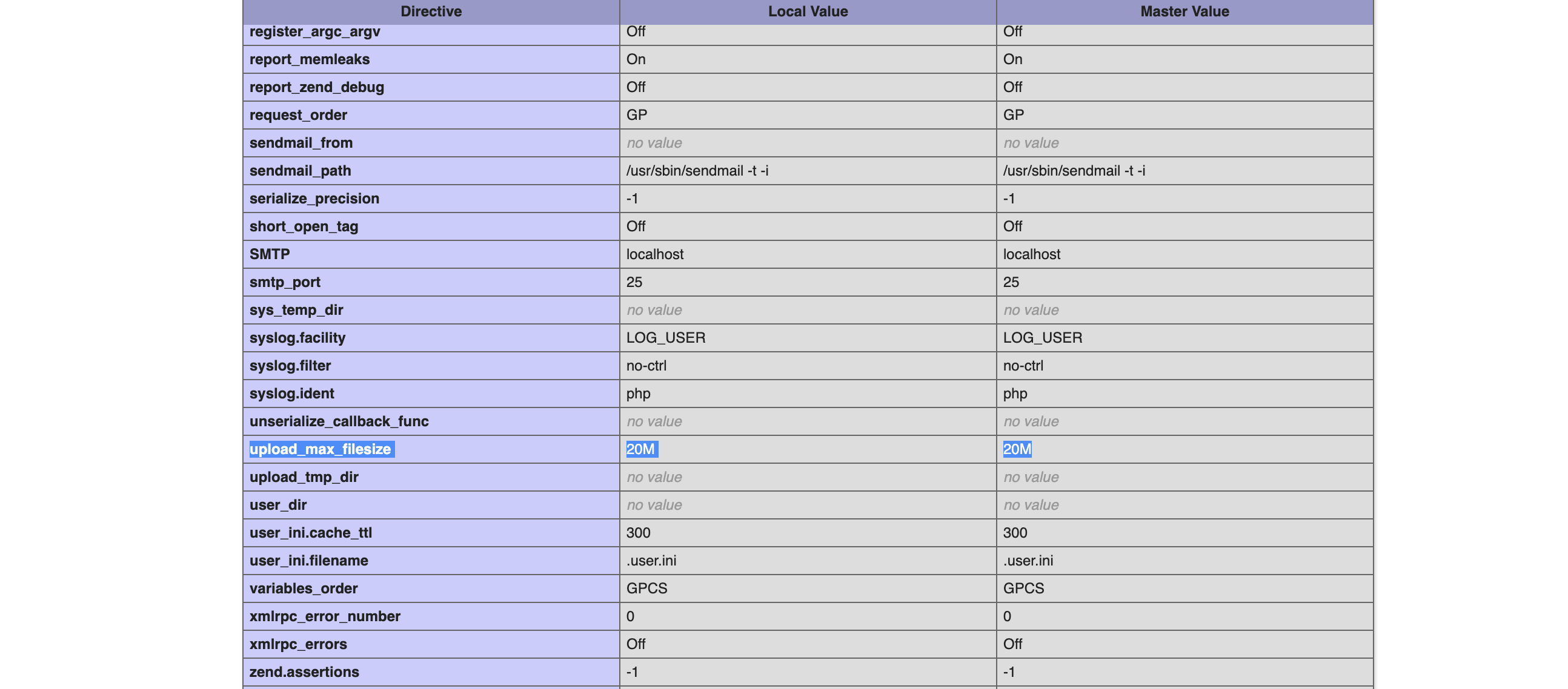The Essential Guide to Understanding robots.txt for SEO
- February 14, 2023
- in Web Tech
- by AW Bali Digital
- | 428 views
If you’re running a website and want to optimize it for search engine optimization (SEO), then you need to understand the importance of robots.txt. This guide will explain what robots.txt is, how it works, the benefits it provides, how to create and use it, common mistakes to avoid, and the impact it has on SEO. By the end of this guide, you’ll have a better understanding of how to use robots.txt for SEO.
What is robots.txt?
Robots.txt is a text file that is used to give instructions to web crawlers and other robots on how to interact with your website. It is essential for SEO because it helps you control which parts of your website are indexed by search engine bots. This allows you to prioritize the pages that you want to be indexed and make sure that pages that you don’t want to be indexed are not.
Robots.txt is placed in the root directory of your website and is composed of simple commands that are easy to understand. It is important to note that robots.txt is not a security measure, and it is not a substitute for a robots meta tag or an X-Robots-Tag HTTP header.
How robots.txt works
Robots.txt works by telling web crawlers which parts of your website they should and should not access. When a web crawler visits your website, it looks for a robots.txt file in the root directory. If it finds one, it will read the instructions in the file and follow them. If it does not find a robots.txt file, then it will crawl your entire website.
Robots.txt consists of two main parts: the User-agent, which specifies which web crawler the instruction applies to, and the Disallow, which specifies which parts of the website should not be crawled. For example:
User-agent: Googlebot Disallow: /admin/
This tells Googlebot not to crawl any pages in the /admin/ directory.
Benefits of using robots.txt
Robots.txt is a powerful tool for SEO because it allows you to control which parts of your website are indexed by search engine bots. This can improve your website’s SEO performance by ensuring that search engine bots are only crawling pages that are important for SEO.
Robots.txt can also help you save bandwidth and disk space. By blocking web crawlers from crawling certain parts of your website, you can reduce the amount of traffic and data that is being transferred. This can help improve your website’s performance and reduce hosting costs.
Finally, robots.txt can help improve the user experience of your website. By blocking web crawlers from crawling parts of your website that are not relevant to SEO, you can make sure that your website loads faster and users can find the information they need quickly.
How to create a robots.txt file
Creating a robots.txt file is easy. All you need to do is create a text file and save it as robots.txt in the root directory of your website.
In the robots.txt file, you can specify which web crawlers the instructions should apply to and which parts of your website should not be crawled. For example:
User-agent: Googlebot Disallow: /admin/
This tells Googlebot not to crawl any pages in the /admin/ directory.
You can also use wildcards in robots.txt. Wildcards allow you to specify multiple pages at once. For example:
User-agent: Googlebot Disallow: /*.php
This tells Googlebot not to crawl any pages that end in .php.
How to use wildcards in robots.txt
Wildcards are a powerful tool for robots.txt because they allow you to specify multiple pages at once. For example, you can use wildcards to block entire directories from being crawled.
Wildcards are written using the asterisk (*) symbol. For instance, the * wildcard can be used to match any character in a file or directory name. For example:
User-agent: Googlebot Disallow: /*.php
This tells Googlebot not to crawl any pages that end in .php.
You can also use the \$ wildcard to match the end of a file or directory name. For example:
User-agent: Googlebot Disallow: /admin$
This tells Googlebot not to crawl any pages in the /admin directory.
Tips for using robots.txt
When creating a robots.txt file, it’s important to keep in mind a few key tips. First, make sure to only use the most up-to-date version of the robots.txt standard. Second, keep your robots.txt file as simple as possible and only include the instructions that are absolutely necessary. Third, make sure to use wildcards properly to avoid blocking pages that should be crawled. Finally, make sure to test your robots.txt file to make sure it is working properly.
Common robots.txt mistakes
One of the most common mistakes when using robots.txt is blocking pages that should be crawled. This can have a negative impact on your website’s SEO performance because it prevents search engine bots from crawling pages that are important for SEO.
Another common mistake is using the robots meta tag or X-Robots-Tag HTTP header instead of robots.txt. These are different standards and should not be used interchangeably.
Finally, it is important to keep your robots.txt file up-to-date. If you make changes to your website, make sure to update your robots.txt file so that search engine bots are crawling the correct parts of your website.
Robots.txt and SEO
Robots.txt can have a significant impact on SEO. By controlling which parts of your website are indexed by search engine bots, you can prioritize the pages that are important for SEO and make sure that pages that are not relevant are not crawled.
Robots.txt can also help improve the user experience of your website. By blocking web crawlers from crawling parts of your website that are not relevant to SEO, you can make sure that your website loads faster and users can find the information they need quickly.
Tools for testing robots.txt
Once you have created a robots.txt file, it’s important to make sure that it is working properly. There are a number of tools available for testing robots.txt files, such as Google’s Search Console and Bing’s Webmaster Tools. These tools can help you check that your robots.txt file is working correctly and that search engine bots are crawling the correct parts of your website.
Conclusion
Robots.txt is an essential tool for SEO. It allows you to control which parts of your website are indexed by search engine bots and prioritize the pages that you want to be indexed. By using robots.txt properly, you can improve your website’s SEO performance and the user experience of your website.