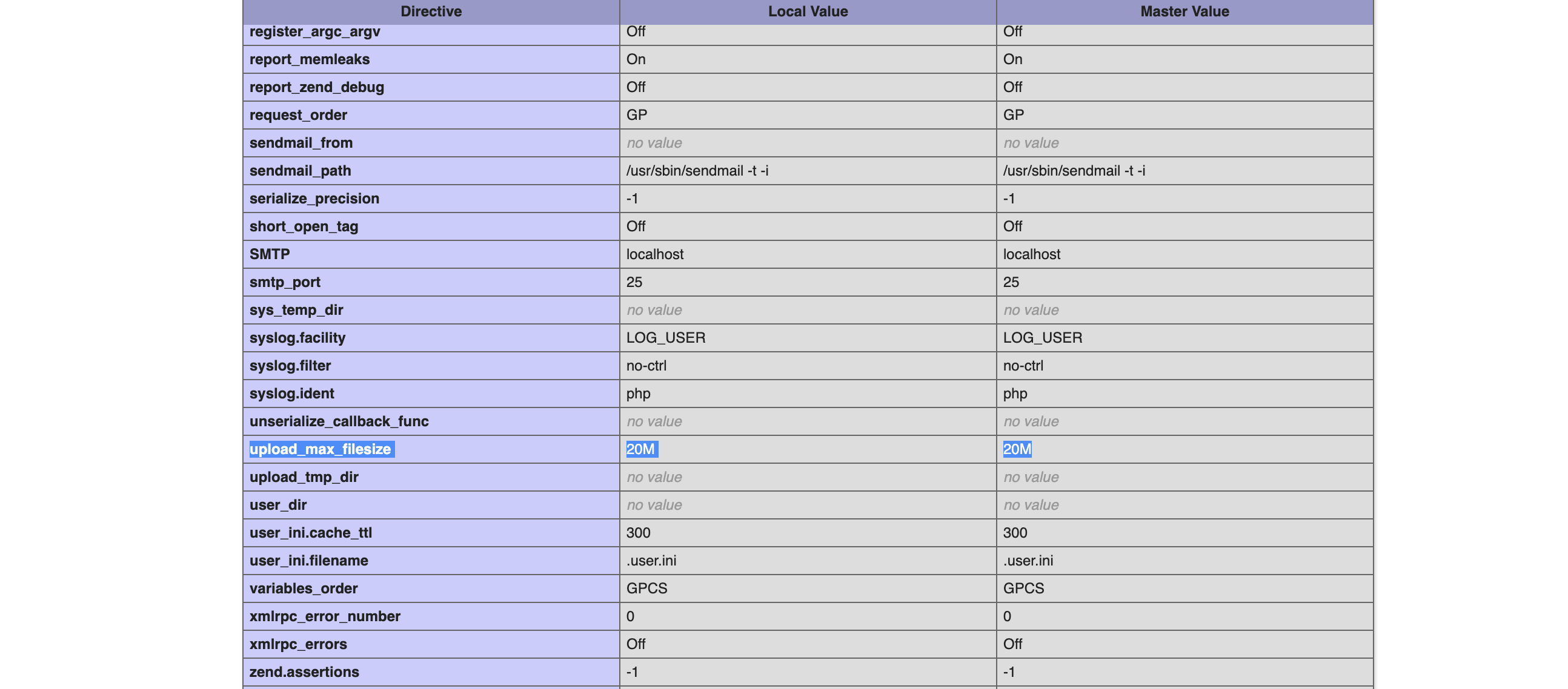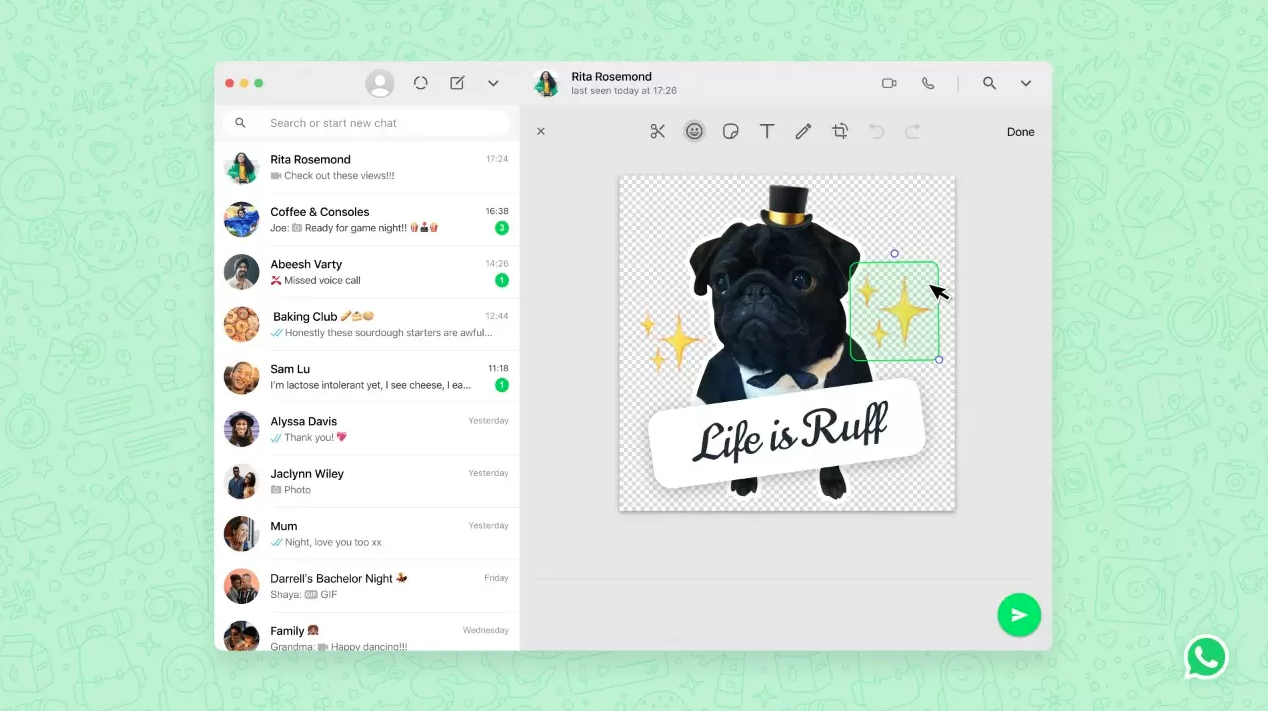
Make Your Own WhatsApp Stickers: A Quick and Easy Tutorial
- January 17, 2023
- in Web Tech
- by AW Bali Digital
- | 359 views
Creating WhatsApp stickers without using an app is a simple process that can be done using just your smartphone. Here’s a step-by-step guide on how to create your own WhatsApp stickers:
- Open the WhatsApp application on your smartphone and go to the “Chat” tab.
- Click on the “+” icon in the bottom-left corner of the screen to open the “Attach” menu.
- Select the “Sticker” option from the menu.
- Click on the “Add Sticker” button in the bottom-right corner.
- Take a photo or select an existing image from your camera roll to use as the sticker.
- Crop and resize the image to your desired dimensions.
- Add any additional stickers or text if desired.
- Press the “Save” button.
Your new sticker will now be saved to your WhatsApp Sticker collection and can be easily shared with friends and family via WhatsApp. You can create as many stickers as you want and add it to your collection.
Note: WhatsApp has changed their design, the steps may vary based on the version of the application you are using and your device.